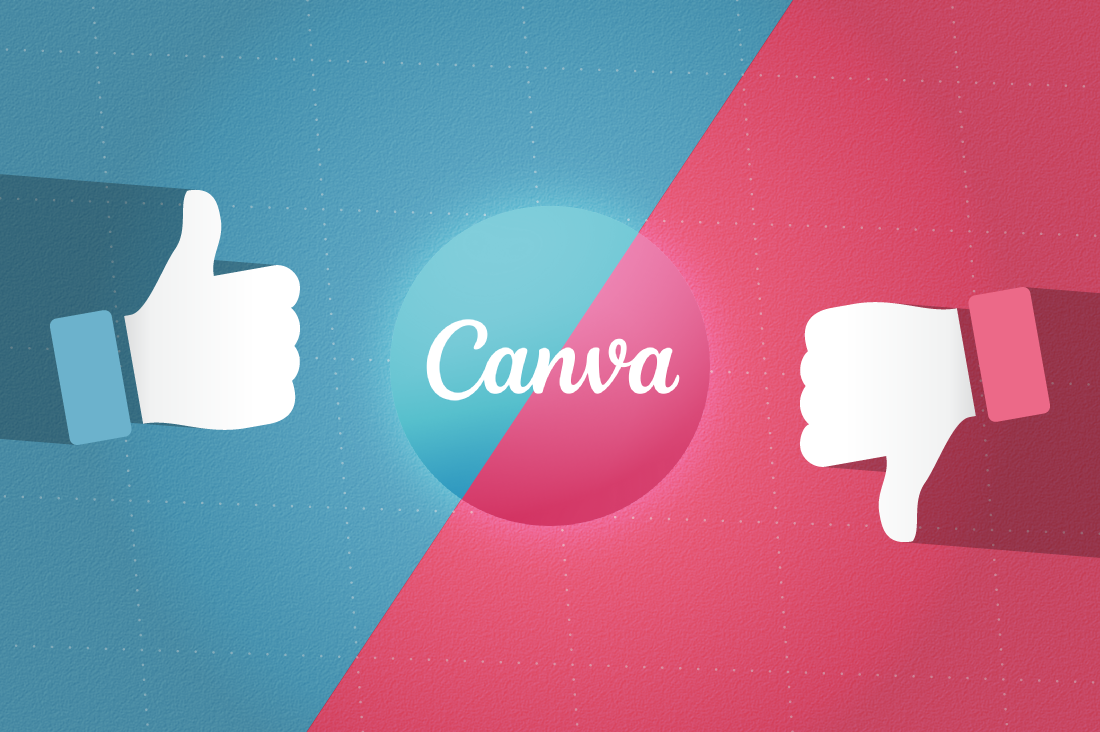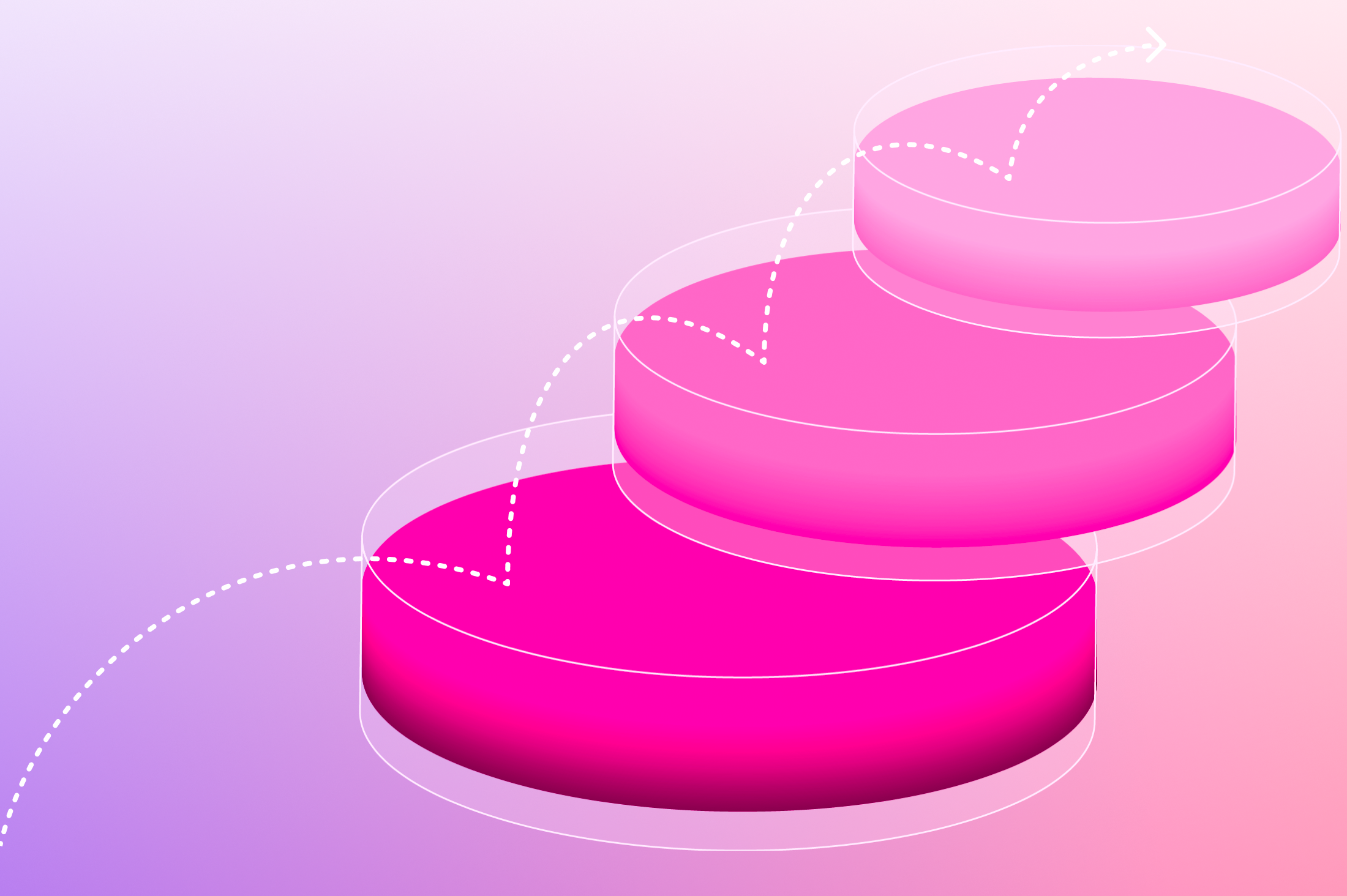Recently updated on December 28th, 2023 at 02:14 pm
Is Canva right for you?
Want to create stunning visuals for your business without being a design pro? Look no further than Canva.
Canva is a browser-based graphic design tool available for both web and mobile. It’s free, user-friendly, versatile, and cost-effective, empowering non-designers to explore their creativity. In a nutshell, it makes creating polished, professional material simple – for everyone.
And it turns out this is exactly what people have been wanting.
Canva has seen surging popularity, reaching over 60 million active monthly users and a $50 billion+ valuation. By now, more and more business owners are incorporating Canva into their brand design, but it’s not without its limitations. Before signing up, look at what you CAN and CAN’T do with Canva.
These are the things Canva CAN do! CAN'T...

You CAN create more than images
Most people think that Canva is only for editing images, but there’s a whole lot more that you can do. Choosing from thousands of free templates, you can design all kinds of striking documents – for personal or business purposes.
Some of the things you can create using Canva’s templates include:
1. Social media graphics
2. Event invitations
3. Business cards
4. Gift certificates
5. Infographic resumes
6. Book covers

You CAN'T create large professional design projects
Canva is a great design tool for businesses, but it isn’t for large professional projects (like for a magazine). It doesn’t quite have all the elements needed for creating a sophisticated design, which we’ll look at below:
In Canva, you CAN’T:
1. Design for professional printing
2. Work offline
3. Use unlimited free templates and graphics
The free design templates on Canva are limited – which might mean things get old fast if you use it frequently. Also, many of the elements can be, well, generic. If your business wants to build its brand identity, you can’t rely on Canva’s pre-made assets. Especially when you consider how many other users are grabbing for the same free icons as you.
4. Use stock images as part of a trademark or logo
5. Get custom professional advice for your brand
The verdict
While Canva may not have all the design elements needed for complex projects, it’s still an excellent tool for individuals and small businesses to create simple and engaging visuals. It’s easy to use and saves time, especially for quick and dirty design projects. Moreover, it has a fairly robust free version, so you don’t always need to fork out the cash for a paid licence.
However, you’ll need editing software like Photoshop to succeed with larger projects. And for some businesses, this isn’t an option. Not everyone has the resources to justify buying the suite of software required to pull off a major design project. For those businesses, the best option is to engage a marketing and design company. It’ll save time and a great deal of frustration in the long run.